Virtual Height Channels: Getting Atmos Without Ceiling Speakers

Virtual height channels and Dolby Atmos virtualization promise theater immersion sans ceiling speakers, but the reality hinges on signal path discipline, not marketing claims. As a projector-plus-soundbar specialist, I've watched clients chase "object-based audio processing" specs while ignoring ARC hygiene. True immersion starts with cable discipline and handshake stability, not decoder bullet points. Forget marginal codec gains; your room's dimensions and routing cleanliness dictate whether virtual height channels deliver. Let's unpack what actually works when you can't (or won't) drill holes.
Route first, then features; reliability makes rooms feel cinematic.
How Virtual Height Channels Actually Function
Dolby Atmos virtualization isn't magic; it's sophisticated signal processing exploiting psychoacoustics. If you're unclear on how Atmos differs from DTS:X and what object-based audio really means, see our Dolby Atmos vs DTS:X guide. Instead of physical overhead speakers, algorithms like Dolby Atmos Height Virtualization apply spectral filters to front/rear channels, simulating height cues via ear-level drivers. Think of it as object-based audio processing working overtime: it analyzes source metadata (when available) or upmixes legacy 5.1 tracks, then calculates how to reflect sound off walls/ceilings using your existing speakers.
But here's what specs won't tell you: success depends on your signal path's integrity. If your HDMI chain has EDID negotiation issues or unstable ARC handshakes, those height cues dissolve into phasey mush. I once solved a projector client's "flat" Atmos experience by replacing a non-certified switch with an eARC extractor (suddenly, the sandstorm in Fury Road swirled above the couch). Virtualization needs clean source data to work. No handshake stability? No believable height effects.
Virtual vs Physical Height Channels: Honest Comparison
Let's cut through the noise. True ceiling speakers (like a 5.1.2 setup) anchor height effects with physical precision. But for renters or tidy-living enthusiasts, virtual height channels offer pragmatic trade-offs:
| Factor | Physical Height Channels | Virtual Height Channels |
|---|---|---|
| Installation | Requires ceiling mounting (impossible in rentals) | Zero structural changes |
| Height Precision | Pinpoint overhead localization (e.g., helicopter rotors directly above) | Diffuse "bubbling" effect (think wind in trees) |
| Room Dependency | Works consistently in standard rooms | Fails in echoey spaces or with low ceilings |
| Source Compatibility | Requires native Atmos track | Works on any audio via upmixing |
| ARC Reliance | Minimal (dedicated amp path) | Critical (eARC stability defines quality) |
Notice the recurring theme? Virtualization's effectiveness ties directly to your HDMI chain's reliability. That Sony BRAVIA Theater Bar 9

Sony BRAVIA Theater Bar 9
handles this well; its 360 Spatial Sound Mapping auto-calibrates to room acoustics and maintains eARC handshake stability via HDMI 2.1. But if your switch lacks certified eARC extraction? Those virtual height channels become guesswork.

Why Your Routing Decides Virtualization Success
Here's where most guides fail: virtual height channels demand tighter signal path control than physical setups. Why? Because every HDMI hop introduces latency and potential EDID corruption. Your projector's 20-foot cable run? The streaming stick tucked behind the TV? These break virtualization's delicate processing.
I prioritize three non-negotiables for Atmos without ceiling speakers:
- eARC hygiene: Use only certified eARC switches (not ARC). Optical audio cripples Atmos virtualization; it can't carry the bandwidth for height metadata. Your TV's eARC port must handshake cleanly with the sound bar.
- Source order: Place media players before the soundbar in the chain. Streaming apps behave differently over TV apps vs. direct HDMI, and bypass the TV's audio processing when possible.
- Cable discipline: Keep runs under 15 feet for non-amplified HDMI. Longer? Use active cables or an eARC extractor. That paintable raceway trick I mentioned? It hid a 25-foot certified run for a projector setup, and sync locked for 18 months straight.
Remember: virtual height channels thrive on stable EDID communication. If your sound bar reports "Dolby Digital Plus" instead of "Dolby Atmos" during playback, it's not the sound bar's fault; it's a handshake failure upstream. Test with a direct HDMI connection first; if virtualization works there, your switch or cable is the culprit.
Practical Setup Checklist for Sound Bars
You don't need an AVR to enjoy virtual height channels, if you respect the signal path. New to connections? Follow our soundbar setup guide for ARC, eARC, and Bluetooth done right. Apply Tomas's cable discipline framework:
- Step 1: Confirm eARC actually works between TV and sound bar. Disconnect everything else. Play an Atmos track (Netflix's Dune works well). If the sound bar shows "Atmos," proceed. If not, reset HDMI CEC on both devices.
- Step 2: Place all media players into the sound bar's HDMI inputs (not the TV's). This preserves metadata and reduces hops. For projector setups, use an eARC extractor before the projector to bypass its audio limitations. Projector owners should also see our projector soundbar setup guide for placement and sync advice.
- Step 3: Enable height virtualization only after verifying source compatibility. Not all content benefits; older films gain little, but Dolby's demo reel "Balls" showcases the effect cleanly.
- Step 4: Tame comb filtering. Virtual height channels reflect sound off walls, so avoid placing sound bars near hard parallel surfaces. Angling the bar 5 degrees helps. For room-by-room positioning and wall-mount tips, use our soundbar placement guide. The Bose Smart Ultra Soundbar uses upward-firing dipoles partly to mitigate this, but room acoustics still dominate.
Above all: mute the marketing. If a "3D virtual surround" sound bar lacks HDMI 2.1 or proper eARC, its height processing is handicapped. The Sony BAR 9 and Bose Ultra succeed not because of "13 speakers" or "AI Dialogue Mode," but via robust HDMI negotiation. Test virtual height channels at your listening position; don't trust promo reels shot in anechoic chambers.
The Verdict: Virtual Height Channels as a Smart Compromise
Virtual height channels won't replicate a 7.1.4 cinema, but they transform ordinary sound bars into stealth immersion engines when routed correctly. For renters, apartment dwellers, or anyone averse to ceiling mounts, they deliver 80% of the Atmos magic, if you prioritize handshake stability over spec sheets.
That living room I wired under a raceway? The client still thinks it's "magic." But it's just cable discipline meeting smart virtualization. Skip the codec obsession; map your signal path, certify your HDMI chain, and let Dolby Atmos virtualization do the rest. When the route's solid, the height channels lock in, and you'll forget you're not staring at ceiling speakers.
Related Articles


Harman Kardon MultiBeam Tech: Clear Dialogue, Room-Filling Sound