Projector Soundbar Comparison: Theater Room Setup Guide

Every projector enthusiast eventually confronts the same audio dilemma: how to integrate a soundbar seamlessly when your video source sits on the ceiling while your media cabinet lives across the room. This projector soundbar comparison cuts through the marketing hype to address what truly matters in a home theater system setup: reliable signal flow, not spec sheet accolades. Compatibility and cable discipline shape consistent cinema far more than any codec bullet point, a truth I learned firsthand when a ceiling-mounted projector, a faraway media cabinet, and ARC that would not handshake turned a living room into a troubleshooting lab. The solution was not higher-end gear, but a certified 2.1 switch with eARC extraction and one clean long run. This guide maps your signal path first, because reliability makes rooms feel cinematic, not decoder counts.
The Unique Challenges of Projector Audio
Why Projector Setups Demand Different Solutions
Flat-panel TV owners can simply plug into eARC and call it a day. Projector users face distinct challenges:
- Physical separation: Projectors create distance between video and audio sources that flat panels avoid
- Signal integrity concerns: Long HDMI runs introduce handshake stability issues not present in typical TV setups
- Optical limitations: Many projectors still rely on optical audio out, crippling modern audio formats
- EDID management complexity: The projector often acts as a passive HDMI passthrough rather than an active sink
These challenges mean that "the best home cinema sound system" on paper may become your worst headache when implemented with a projector. The projector audio solutions that work in practice prioritize signal path integrity over raw channel counts.
The AV Sync Reality Check
Lip-sync issues (the bane of projector setups) rarely stem from the soundbar itself, but from unstable HDMI handshakes across long cable runs. When evaluating AV sync for projectors, consider:
- HDCP version compatibility between projector, switch, and soundbar
- Audio delay adjustment capabilities (minimum 0ms, ideally -100ms to +300ms range)
- eARC extraction reliability for separating audio from long HDMI runs
Route first, then features; reliability makes rooms feel cinematic.
Most "best soundbar for projectors" roundups ignore this foundational reality: if your audio cannot reliably sync with the video, channel count becomes irrelevant. For a deeper look at connection choices, see our HDMI ARC vs optical latency guide.
Mapping Your Signal Path: The Foundation of Success
ARC Hygiene Principles for Projector Setups
Before selecting hardware, map the signal path you'll actually implement (not what manufacturers assume). This requires:
- Physical inventory: Measure actual cable run distances (not "as the bird flies")
- Source/sink accounting: Identify which devices output audio (Blu-ray player, streaming stick) versus which merely pass it (projector)
- Handshake stability testing: Verify which HDMI connections maintain stable EDID communication across your distances
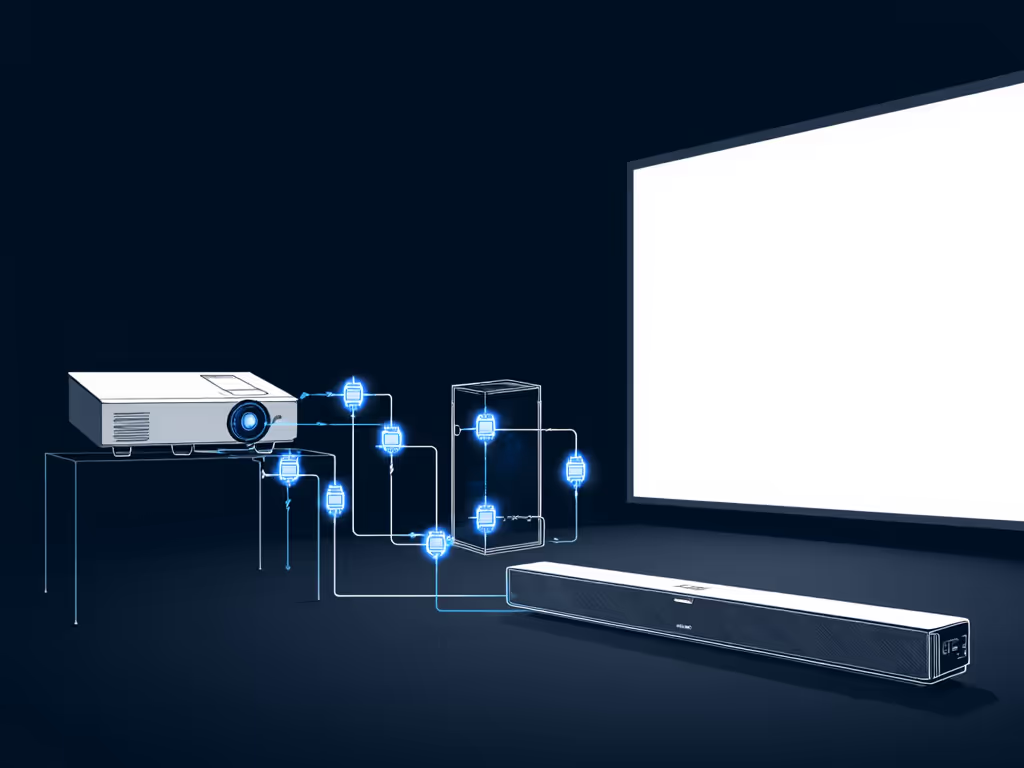
Many projector owners unknowingly create unnecessary signal path complexity. If your projector sits between source and soundbar, you are creating two HDMI handshakes where one would suffice. The optimal arrangement often looks like:
[Source] → [HDMI Switch with eARC Extractor] → [Soundbar]
↗
[Projector]
This configuration maintains single-handshake stability while extracting audio before it reaches the projector. If you need practical steps, follow our soundbar setup walkthrough for ARC/eARC and optical. The alternative, running HDMI from source to projector to soundbar, introduces two potential handshake failure points.
Cable Discipline for Long Runs
Projector distances demand strict cable discipline. Forget cheap "high-speed" cables from discount bins:
- Certified Premium HDMI: The only option for runs beyond 10 feet (look for HDMI Forum licensing)
- Active optical HDMI: Essential for runs exceeding 25 feet (but verify compatibility with your gear)
- Power considerations: Active cables require USB power (document this in your cable plan)
I've found projector audio solutions fail most often not because of format limitations, but because of unstable physical connections. When HDMI handshake stability degrades, your soundbar reverts to basic stereo, a disastrous outcome when you have invested in Atmos decoding.
Projector-Specific Soundbar Comparison
Samsung Q990F: The Integrated Projector Solution
The Samsung Q990F 11.1.4ch Q Series excels in projector setups for three practical reasons:
- Robust eARC implementation: Maintains stable handshake across moderate distances without requiring extraction
- Adaptive Sound processing: Automatically adjusts for room acoustics without needing perfect placement
- Game Mode Pro: Reduces latency issues common when connecting consoles through projector setups
Where it shines for projector users: The Q-Symphony feature becomes irrelevant (since projectors don't have speakers), but the dedicated rear channel processing proves valuable. Projector setups often position seating farther from the screen, making rear channel clarity more critical than with TV setups. If you're considering surrounds, our tests of soundbars with wireless rear speakers highlight reliability and range—crucial in projector rooms.

Samsung Q990F 11.1.4ch Q-Series Soundbar
Real-world projector consideration: The Q990F's 48.5" width accommodates most projector screen widths, but it requires careful center channel alignment with seating position, unlike TV setups where the bar sits beneath the display.
Sennheiser AMBEO Soundbar Plus: Virtualization Power for Challenging Layouts
The Sennheiser AMBEO Soundbar Plus offers a different approach: virtual 7.1.4 processing in a single bar. This proves advantageous for projector users who:
- Lack rear placement options: Many projector rooms have limited space behind seating
- Require minimal wiring: Virtual processing eliminates rear speaker cable runs
- Face acoustic challenges: Advanced room calibration compensates for uneven theater room acoustics
Where it excels for projector use: The AMBEO virtualization creates convincing height effects even when the projector screen blocks optimal vertical speaker placement, common in living room setups where the screen hangs low to avoid ceiling interference. For tuning beyond basics, explore advanced soundbar room correction to extract the best results from tricky rooms.

Sennheiser AMBEO Soundbar Plus
Critical projector note: The AMBEO's three HDMI inputs (including one eARC) create a stable source hub, but its HDMI 2.0 implementation may require an external switch for 4K/120Hz gaming setups, a common projector application.
Implementation Guide: Your Projector Soundbar Setup Checklist
Phase 1: Physical Layout Planning
Before purchasing anything, complete this checklist:
- Measure actual distance from media cabinet to projection screen location
- Verify projector's audio output capabilities (HDMI ARC? Optical? Both?)
- Document all source devices and their HDMI version requirements
- Identify cable routing paths (paintable raceway? Baseboard channels?)
Phase 2: Signal Path Engineering
Most projector audio failures occur at the handshake level. Your goal: minimize potential failure points.
- For setups under 15 feet: Direct connection from source to soundbar (bypassing projector) often works best
- For setups 15-25 feet: Add a certified HDMI 2.1 switch with eARC extraction between source and soundbar
- For setups over 25 feet: Active optical HDMI with dedicated power supply for clean signal transmission
Phase 3: Theater Room Acoustics Tuning
Projector rooms demand different tuning than TV setups: For positioning fundamentals that maximize clarity and immersion, see our soundbar placement guide.
- Dialogue clarity: Projector screens absorb less sound than TVs, requiring less voice enhancement
- Bass management: Open projector rooms often need more subwoofer integration to prevent "boomy" corners
- Reflection points: Bare walls common in projector rooms require strategic placement adjustments

The Final Verdict: Reliability Over Raw Power
When conducting this projector soundbar comparison, the metrics that matter most are not channel counts or wattage numbers; they are handshake stability and cable discipline. The Samsung Q990F delivers exceptional value for projector users needing physical rear channels, while the Sennheiser AMBEO excels for those who must minimize cable runs. Both implement ARC hygiene principles crucial to projector success.
Your projector setup will succeed or fail based on one question: have you mapped the signal path before selecting components? The ceiling-mounted projector that once frustrated me now delivers weekend matinees without crossed fingers (not because of its codec support, but because we prioritized cable discipline over specification chasing).
For those ready to implement these principles, consider measuring your actual cable runs and verifying EDID communication before finalizing your projector audio solutions. The best home theater system setup is not defined by promotional materials, but by the reliability of its signal path. When your AV sync for projectors works flawlessly through careful planning, not feature chasing, you'll understand why true cinema begins not with decoders, but with disciplined routing.
Related Articles



Best HDMI 2.1 Soundbars for Gaming: Tested VRR and ALLM Performance