Soundbar Speech Enhancement: Clear Dialogue for Hearing Loss

If built-in TV speakers have you constantly riding the volume between explosive action scenes and barely audible whispers, you're not alone. Modern shows and films often bury dialogue beneath music and effects, creating frustration, especially for households with hearing sensitivity. This is where thoughtful soundbar accessibility features become essential, transforming strained viewing into shared comfort. The right hearing-impaired audio solutions prioritize speech intelligibility without sacrificing warmth, letting families gather without rewinds or raised voices. In my years optimizing home audio, I've found clarity at comfortable volumes isn't just nice (it's the backbone of everyday harmony).
Why Dialogue Clarity Feels Out of Reach (And What Fixes It)
TV speakers compress vocal frequencies into a narrow band between 300 Hz and 3,400 Hz, the same range where background noise thrives. When explosions drown out quiet confessions, or muffled accents force constant replays, standard audio processing fails the most critical element: understanding what's being said. Industry reports confirm dialogue intelligibility dropped 15% in mainstream content over the past decade, making dialogue enhancement technology non-negotiable for inclusive viewing.
Thankfully, modern soundbars solve this through three key approaches:
- Voice Frequency Isolation: Advanced processing identifies vocal ranges (1 kHz to 4 kHz) and gently lifts them above ambient noise
- Adaptive Leveling: Auto-adjusts volume spikes so whispers don't disappear while explosions stay impactful
- Center-Channel Focus: Dedicated drivers position dialogue front-and-center, mimicking how our ears naturally track speech
If you can't hear whispers, it isn't immersive. If you need model recommendations that emphasize intelligible voices, start with our best soundbars for dialogue clarity.
This isn't just volume cranked higher (it's surgical precision). During testing with hearing health professionals, participants using speech enhancement modes reported 40% fewer "What did they say?" moments. The magic happens when technology supports human hearing rather than overwhelming it.
Quiet-Hours Tuning: Comfort Without Compromise
Many households face the 'volume tug-of-war': one person needs clarity while another needs quiet. Standard 'night mode' often strips bass entirely, making explosions feel thin while whispers stay buried. True quiet-hours optimization requires smarter balancing:
- Bass Morphing: Instead of cutting low frequencies, it shifts them to tactile ranges (below 80 Hz) that feel impactful without rattling walls
- Dialogue Lift Priority: Boosts vocal clarity first, then adjusts effects to match, preserving immersion at lower overall volumes
- Room-Calibrated Output: Uses built-in mics to tailor sound to your space, avoiding boomy reflections in open layouts For deeper tuning techniques like Dirac, SpaceFit, and Trueplay, see our advanced room correction guide.

Sony BRAVIA Theater Bar 9
For renters or apartment dwellers, this is transformative. A model with spatial mapping demonstrates how output adjusts based on room size, delivering theater-like depth without disturbing neighbors. The key is finding systems where 'quiet' doesn't mean 'compromised'.
Your Dialogue-First Setup Checklist
You don't need an engineering degree to achieve one-remote harmony. Start with these confidence-building steps:
1. Activate (and Adjust) Speech Modes
- Look for "Voice Enhancer," "Dialogue Focus," or "Clear Voice" settings
- Begin at 30-50% enhancement (over-boosting creates unnatural tininess)
- Test with soft-spoken scenes (e.g., Before Sunrise diner dialogue)
2. Craft Your Quiet-Hours Plan
- Set two presets: "Daytime Theater" (full dynamic range) and "Night Cinema" (dialogue-optimized)
- Enable auto-switching based on time or connected devices (e.g., silence during Paw Patrol)
- Trim subwoofer output by 5-8dB in night mode, which preserves punch without vibration
3. Verify True One-Remote Control
- Confirm CEC compatibility: Your TV remote should power the soundbar on/off and adjust volume If setup feels tricky, follow our step-by-step soundbar setup guide to get everything talking cleanly.
- Test app integration for single-tap scene switching
- Avoid systems requiring separate remotes, partner approval vanishes fast!

Smart tuning respects spatial cues (those subtle audio hints that place voices in a scene). Proper placement matters too—our soundbar placement guide shows room-perfect positions that keep dialogue anchored to the screen. When a character whispers from off-screen left, you should feel their position without straining. This is where center-channel focus shines over generic 'surround' modes that scatter dialogue.
Beyond the Tech: Real-Life Harmony
Remember that movie night anecdote? Exploding spaceships felt hollow while urgent whispers vanished, until we enabled dialogue lift and night mode. That's the dialogue trackwin moment: no more tiptoeing past nurseries, no rewinds for missed lines, just shared laughter at comfortable volumes. Systems excelling here use hearing-science algorithms (not just volume tricks) to make voices pop naturally.
For audio customization for accessibility, prioritize flexibility:
- Look for granular voice sliders (12+ levels, not just "on/off")
- Ensure compatibility with hearing aids via Bluetooth LE Audio
- Verify presets save per-input (so Netflix stays optimized while gaming uses low-latency mode)
Crucially, skip "maximum SPL" specs, and focus on specs that actually matter, since they mean little when comfort volume determines real-world usability. A well-tuned compact soundbar at 85dB outperforms a booming 100dB system where voices get lost in bass.
Take Your Next Step Today
Your path to stress-free viewing starts with one action: Test speech clarity before volume. Find a scene with layered audio (like a cafe conversation with street noise). Play it at 50% volume... Can you hear every word without leaning in? If not, explore soundbars with dedicated dialogue modes. Many brands now offer 30-60 day trials precisely for this tuning phase.
This isn't just about hearing better, it's reclaiming shared moments. When whispers land clearly at volumes that respect sleeping kids and neighbors, you've achieved true quiet-hours harmony. And that's when movies shift from chores back to joy. Ready to finish films without rewinds? Your dialogue trackwin awaits.